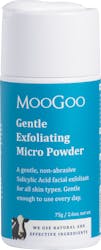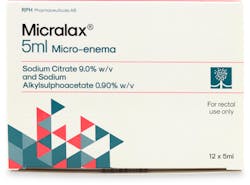Profoot Micro File
Profoot Micro File
What 500,000+ customers say about medino:
Get notified when back in stock
Description
The Profoot Micro File is a callus and hard skin remover, suitable for both damp and dry conditions. Crafted with a stainless steel microblade, it ensures the effortless elimination of stubborn skin, giving your feet a soft and refined appearance. For those aiming to preserve the well-being and beauty of their feet, incorporating the Profoot Micro File into their foot care regimen is an essential move.
Key Features
- Crafted with a stainless steel microblade for efficient hard skin and callus removal
- Suitable for both damp and dry conditions
- Broad head combined with an ergonomic grip ensures optimal comfort and precision
- A dual-use cover that guards the blade when idle and accumulates discarded hard skin
- Simply rinse with tepid water for cleaning after usage
- Streamlined and lightweight design ensures easy storage and mobility
What symptoms or conditions can be treated with the Profoot Micro File?
The Profoot Micro File is adept at addressing calluses and hard skin on feet, playing a pivotal role in retaining foot health and aesthetics.
How does the Profoot Micro File work?
The stainless steel microblade of the Profoot Micro File delicately yet efficiently eliminates calluses and hard skin from feet.
How do I clean the Profoot Micro File?
For cleaning the Profoot Micro File, a simple rinse under tepid water post-use, followed by air drying, is recommended.
Is the Profoot Micro File apt for individuals with diabetes?
For those with diabetes or limited blood flow, it's wise to get a medical opinion or confer with a chiropodist before employing the Profoot Micro File.
Can I use the Profoot Micro File on different parts of my body?
The Profoot Micro File is exclusively fashioned for foot usage. It's not advised for other body parts.
Usage and Instructions
To use the Profoot Micro File:
- Ensure feet are clean.
- Clip the cover on the back of the file.
- Move the Profoot Micro File back and forth over hard skin while gently applying pressure.
- Stop use once hard skin is removed or new skin is seen.
- Remove the cover and dispose of dead skin.
- Clean the file with warm water after use.
- Clip the cover back on the blade side when storing.